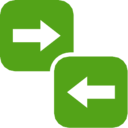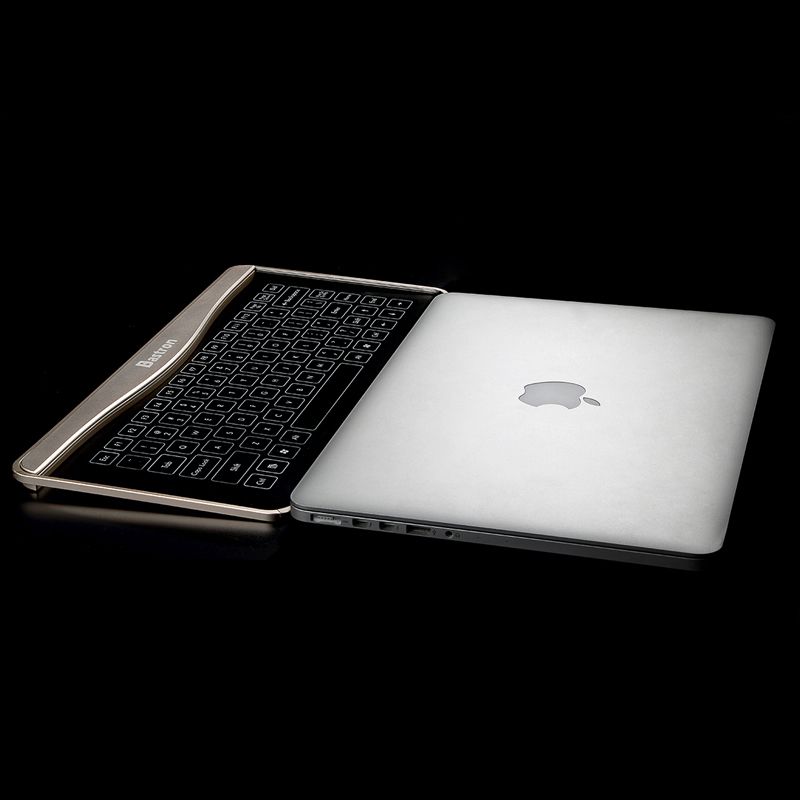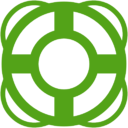Bastron B6 Smart Glass Touch Keyboard
The item is out of stock now.
Ask Question
Bastron transparent keyboard is a new science and technology innovation. It's biggest weakness is no traditional keyboard touch feeling. But it is also a subversion of the traditional design: touch gestures recognition, transparent design, cool blue LED, all this look and feel sense of science and technology. It also has a high practicality, can be in the hospital, in the laboratory, where there are sources of infection to use. It can be waterproof and can also be disinfected for treatment. B2 is a classic product. We have other small touch panels and transparent touch products. We provide complete after-sale service. We can not only meet the individual needs of as tech fan, but can also meet the needs of large quantities of government -- School -- healthcare companies and corporate account purchase orders.
Notice:Third generation of new products, Gesture recognition can be applied to Windows OS and Mac OS X.
Main features
1. Unique design
2. Captive touch screen
3. Ultra Thin 5.2mm thickness
4. With material Aluminum frame transparent glass
5. With blue backlight and 15 kinds of gestures
6. Surface waterproof
7. Support system : Windows / Android / OSX
8. Two mode : keyboard mode and mouse mode
- Transparent Smart Touch Area,Material Aluminum frame+all tempered glass
- Blue LED backlight with gesture control,More gesture recognition support.
- Touch Sensitive key controls,wonderful high quality
- Surface waterproof, suitable for disinfection treatment.Let you have a keyboard without bacteria.
- Smartglass keyboard, High-end gift box packaging include Glass keyboard,USB cable x 1, Manual x 2
| Materia | Aluminium+tempered glass |
|---|---|
| Color | Gold |
| Glass capacity | Rigidity>7H, intensity: CS≥450mpa,DOL≥8um |
| USB Connection | Micro USB |
| Support system | Windows/Android/OSX /IOS |
| Configuration Type | Plug and Play |
| Power Consumption | 25mA |
| Waterproof | Surface |
| Net weight | 1.3KG |
| Gross weight | 1.55 KG |
| Unit size | 34*16*0.52 cm |
- How do i turn on and off LED?
You can turn on/ off LED by touching the keyboard area with your ten little fingers.
Do you have questions about the product ? Please fill the form below. We will reply later.