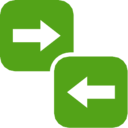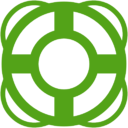Lifesense Mambo Smart Bracelet
The item is out of stock now.
Ask Question
As a standard smart bracelet of lifesense, Mambo tracks steps, distance, and calories burned and shows you how you're stacking up against your daily goals. At night, it tracks your sleep cycle, helps you learn how to sleep better, and wakes you silently in the morning. Access your stats anytime from virtually ANY smartphone – both iPhone and Android.
- Track all your activities, to record your steps, distance and calories burned
- Sleep Monitoring, Sedentary reminder, Calls or message reminder
- Plug and Charge, you can directly charge the band via USB interface on the band body, no need of any cable
| Brand | lifesense |
|---|---|
| Model | Mambo Standard |
| Features | Pedometers, Calories Burned, Touch key, Community Share, Sports, Alarm Clock, Health Care, Sleep Tracker, Exercise Record, Water Resistant / Water Proof, Long Standby, Message Control |
| Supported Operation System | iOS 7.0+, Android 4.3+ |
| Material | TPU |
| Screen Type (Display Technology) | OLED |
| Waterproof | support |
| Connectivity | Bluetooth4.0 |
Package List:
1* Lifesense Mambo Smart Bracelet
1* User Manual
User Guide:
1. How to activate for the first time?
- Separate the smart watch body from the wristband
- Plug into a USB port on a computer/mobile charger
- When the screen boots up, activation is done
2. How to pair it with mobile phones?
- Download APP "Lifesense" from Apple Store/Google Play
- Turn on Bluetooth, log in APP, click "Add New Device"
- Scan the QR code
- Device is connected
3. What if the QR code is invalid?
Please visit Lifesense official website lifesense.com/service/find and input 16-digit SN number (check on the instruction pamphlet/wristband plug) to find the unique QR code.
Do you have questions about the product ? Please fill the form below. We will reply later.